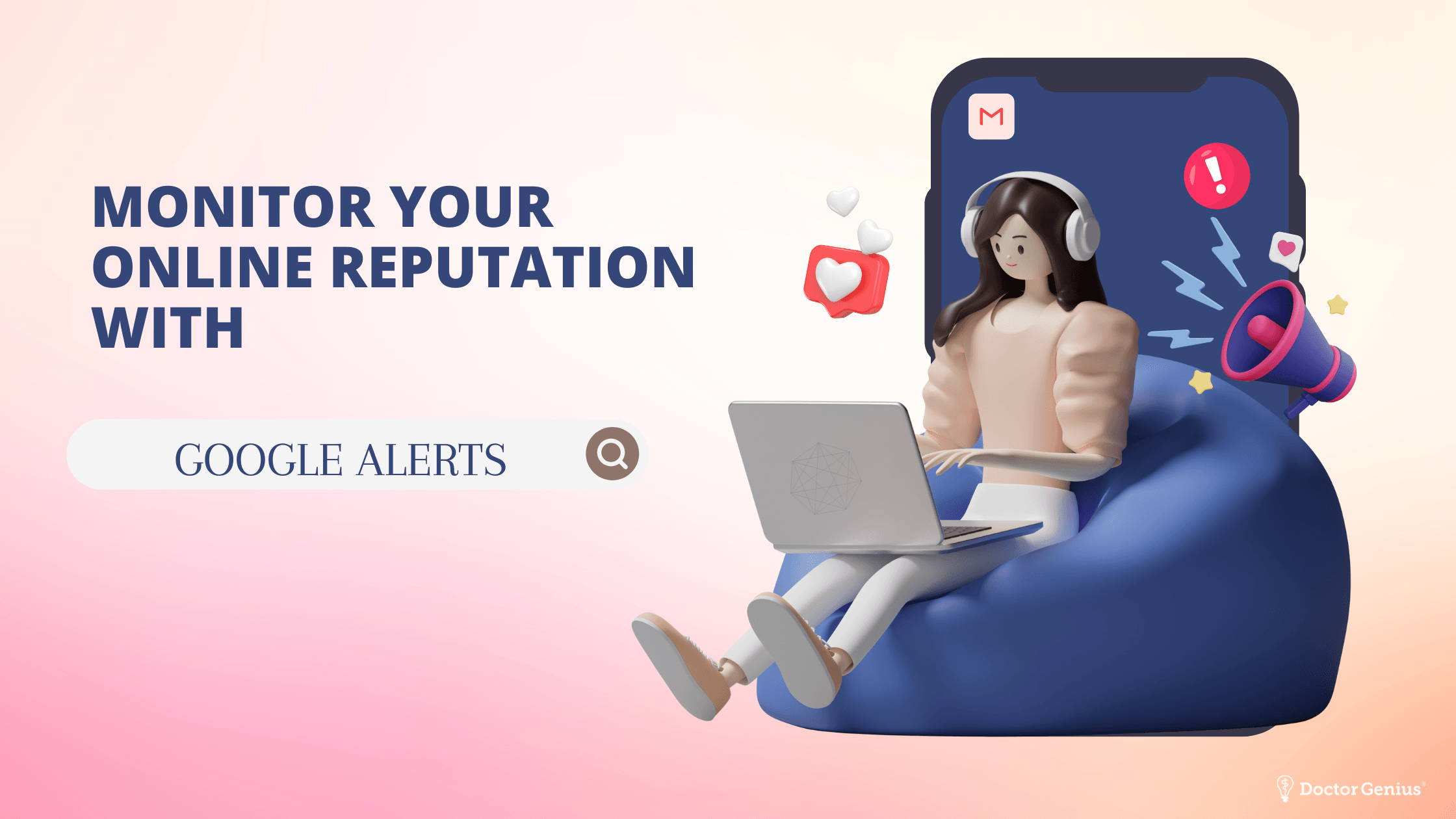Managing your online reputation is one of the most important aspects of online medical marketing. While it is true that even negative publicity can help you get noticed online, as a medical provider your reputation is one of the most valuable assets you have. You want potential clients not only to be able to find you online but to have the impression that you are a provider they can trust with their healthcare needs.
What Google Alerts is
Google Alerts is a useful and free tool for online reputation management. It monitors the Google search index for search terms users specify in their Alerts accounts. Whenever Google Alerts discovers new content that matches the search terms, the user gets an alert.
Using Google Alerts to manage a practice’s reputation
The key to getting the most out of Google Alerts is to pick keywords that provide useful information. If your alerts are returning too many irrelevant results, delete or edit the unhelpful alerts. Set up and monitor alerts for your practice name, the names of your key personnel, and your website domain. Review the results for any negative items that you want to address and positive items that provide useful information about what you are doing that is working to improve your medical practice ranking.
How to set up Google Alerts
Setting up Google Alerts is a straightforward process involving a few steps.
Go to the Google Alerts site
Navigate to the Google Alerts website. If you are not already logged into your Google account, do so now. If you do not have a Google account that is dedicated to your business, you may want to create one and use it for your Google Alerts. The tool comes preconfigured with two alerts. The first is the name you signed up for your Google account with and the other is your email address.
Set up an alert
Choose a search term that you want to get alerts for. Since you are doing reputation management, it makes sense to make the name of your practice one of your alerts. Type the name of your practice into the box labeled “create an alert about…” and then click the “Options” link. This gives you multiple options to choose from:
- How often you want alerts
- Which sources you want alerts for
- Which languages you want alerts for
- What regions you want to track
- How many results you want to see
- Where you want to get your alerts
Make your selections for these options and then click “Create Alert.” If you change your mind, you can adjust your configuration options any time you want.
Make alerts for other keywords
Repeat the first two steps for the rest of the keywords you want to track.
Let Doctor Genius do the work for you
Google Alerts is a handy tool for managing your reputation; however, not every practice has the time required to make use of the information it provides. The team at Doctor Genius can do the work for you. Contact us today to find out more.
Doctor Genius, located at 16800 Aston Street, Suite 270, Irvine, CA 92606, provides a range of services for practice success. We seek to meet our clients’ needs by providing a variety of marketing, SEO, practice optimization tools, and coaching to transform the healthcare experience. Though we work to provide the most accurate information, the content found on this website is solely intended for entertainment purposes. Therefore, we cannot guarantee that the information provided is entirely correct. You may not use the information on this site to cure, prevent, or diagnose a perceived medical issue. If you have healthcare-related needs, please speak directly to a healthcare professional. Never self-perform medical treatments discussed on this website. All images displayed are also for entertainment purposes only, and personal experiences may differ. Please note that the business tactics mentioned on this site might not be applicable to your industry or practice.