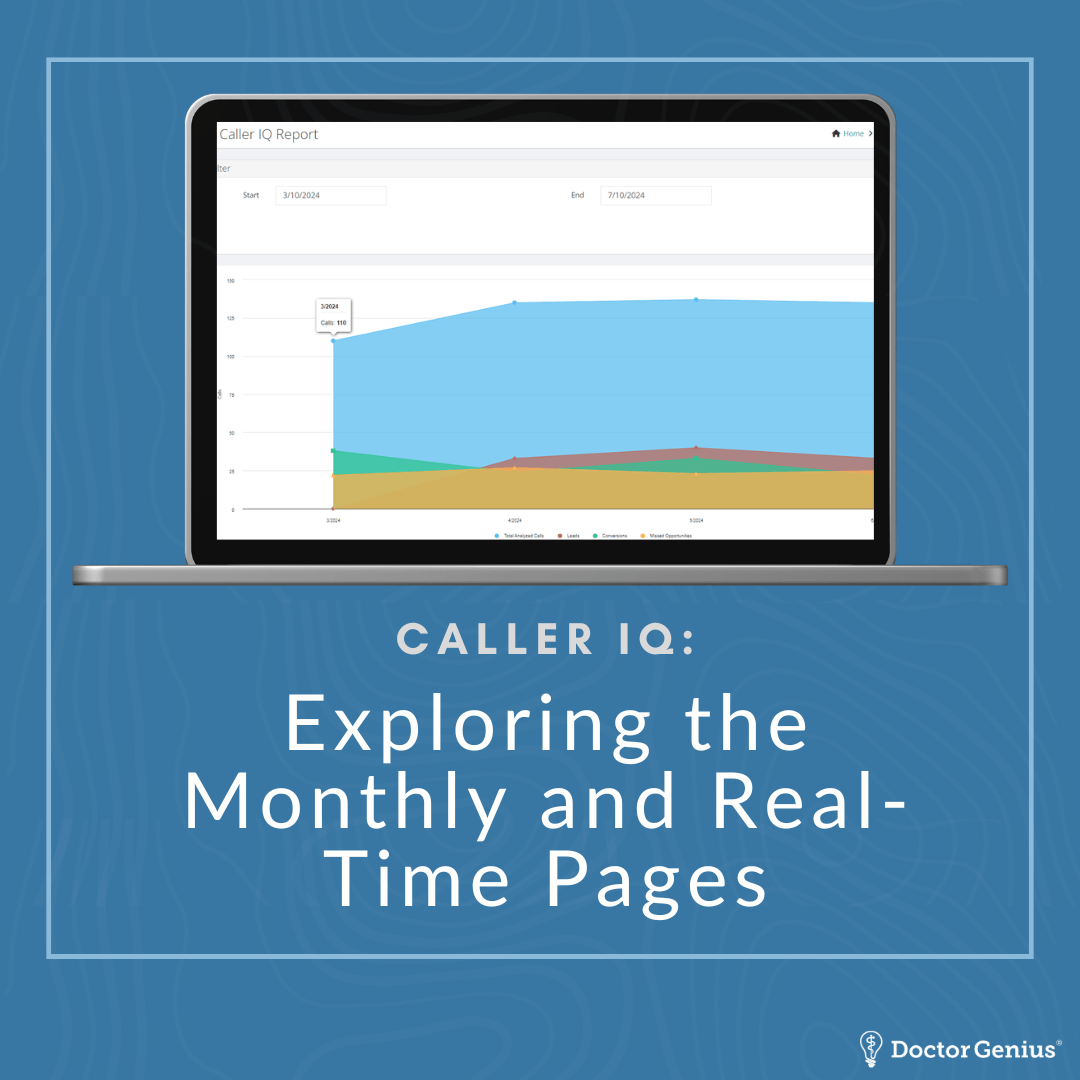The “Monthly” and “Real Time” pages of Doctor Genius’ (DG) Caller IQ can help medical and dental practices maintain the ins and outs of their business quickly and without cutting corners. DG designed these pages to further the success of our clients’ practices by analyzing data from the inside out. Recently, you learned how to understand the Caller IQ indicators. Now, learn how they translate on these pages and fully leverage them by tapping into their powerful insights, which can significantly sharpen patient acquisition and keep current patients happy and returning.
At a Glance: Caller IQ Monthly Page
Under the “Reporting” dropdown on the sidebar of the Doctor Genius Portal, clients will find a link to the Caller IQ (Monthly) page by selecting Caller IQ (Monthly). This option provides a comprehensive overview of a practice’s performance, displaying a color-coded graph that shows the number of analyzed calls, leads, conversions, and missed opportunities. Clients can easily customize this chart’s view or time span by adjusting the dates and selecting “Filter” at the top of the screen. Further down, clients will find a simplified version of the graph, presented in numbers, along with the time stamp of the report and the corresponding month.
Caller IQ Monthly Report
It does not stop there. Clients can get a more detailed view of each indicator, in addition to a few more indicators, focused on helping them improve their interactions with patients. This focus on patient interactions is a key aspect of Caller IQ, inspiring clients to enhance their practice’s performance and patient satisfaction.
Simply click “View” under the “Actions” column to select the report month of interest for a complete display of a single monthly summary.
Next, you’ll be taken to the “Caller IQ Monthly Report” page, which is a snapshot of your practice’s performance during a specific month.
Caller IQ users have the control to view the top three best champion calls for the month and the top three coachable calls that present opportunities for improvement. They can see the date, timestamp, caller ID, sales skills, and lead score under “Champion Calls.”
Clients can delve further into the call by clicking “View” next to the lead score category, leading them to the Caller IQ: Call Details page.
Champion Calls
Here, clients can listen to the recording of the selected phone call, view its transcript, and understand why the call is considered a champion call. Additionally, the “Scorecard Indicators” section highlights the overall score of the call, which of the 18 basic indicators Caller IQ checks were hit, and which ones were missed by the agent.
Coachable Calls
Coachable calls will look slightly different, with their top three calls highlighting missed opportunities and agent politeness. However, clients can still see the date, timestamp, and caller ID.
Clients can gain better insight into their coachable calls by clicking “View” next to the “agent politeness” section.
Here, clients can see the same Caller IQ Call Details page as with champion calls.
Call Indicator Graphic
Clients can view another colored graph with a full list of indicators, showing how well the office team did on their calls for the entire month. On the side, Caller IQ breaks the most and least common indicators it picked up, which can be as follows:
- Lead Score
- Agent Politeness
- Company Name
- Agent Name
- No Response to IVR
- Personal Call
- Internal Call
- Robo dial
It is good to note that these indicators can and will change from month to month and include any of those seen on the graph. They are decided by how often the agent takes clearly mentions each one as well as if the Caller IQ system registers the specific indicator at all.
Full Indicator List
Back on the Caller IQ Monthly Report page, clients can scroll down to view the full list of indicators the software measures—30 in total. However, only 18 measure the agent’s side of the phone call.
For a quick glance at the most common indicators taken for the month, simply view the color-coded graph with the information.
At a Glance: Real-Time Page
Like the “Caller IQ Monthly” page, the “Caller IQ (Real-Time)” page is under the Portal’s sidebar’s “Reporting” dropdown. This page primarily focuses on the agent or office team member accepting the phone call. At a glance, like the “Caller IQ Monthly” page a graph splits the most and least common indicators:
- Agent politeness
- Company name
- Agent name
- All conversion
- Build credibility
- Promotion mention
- Ownership language
- Acquired address
The Caller IQ software allows clients to see where their office employees are succeeding and where they need to improve. To make it simple, we split calls between champion and coachable calls.
Clients can click through each phone call and listen to a recording to see why the software graded the call as it did, with indicators the agent may have missed being accessible.
The goal is to see how and where improvements are needed to turn the calls into champions.
Furthermore, the real-time tab provides the number of calls it analyzes during a certain time period, which can be adjusted at the top of the page. Of these total number of calls, the software provides the number of new patient conversions, leads, and an average score for the time selected. Clients can scroll the page for a comprehensive view and breakdown of how the score or grade is calculated.
We understand how hectic office team members’ days can get. They need to keep up with team members, existing patients checking in and out, and answering phone calls, often all at once. Therefore, having a system that can help improve communication skills while streamlining the entire practice benefits everyone involved. The “Real-Time” tab can do just that with a single glance or a more detailed view with a few clicks after a call has been recorded. This allows your practice to hone in on exactly what can be said to book more appointments and to offer patients the additional services that are most valuable to your practice.
Take full advantage of Caller IQ
DG is dedicated to helping you further your success. That is why we curate our services and products to your practice’s needs and vision. Viewing your team’s areas of missed opportunities and successes in real-time or over the course of time is only a small part of all Caller IQ has to offer, such as acquiring more booked appointments, increasing patient acquisition, and happy, returning patients. Do not be afraid to click through the dashboard in your free time. However, if you want a snapshot of all that Caller IQ has to offer, click here.
Doctor Genius, located at 16800 Aston Street, Suite 270, Irvine, CA 92606, provides a range of services for practice success. We seek to meet our clients’ needs by providing a variety of marketing, SEO, practice optimization tools, and coaching to transform the healthcare experience. Though we work to provide the most accurate information, the content found on this website is solely intended for entertainment purposes. Therefore, we cannot guarantee that the information provided is entirely correct. You may not use the information on this site to cure, prevent, or diagnose a perceived medical issue. If you have healthcare-related needs, please speak directly to a healthcare professional. Never self-perform medical treatments discussed on this website. All images displayed are also for entertainment purposes only, and personal experiences may differ. Please note that the business tactics mentioned on this site might not be applicable to your industry or practice.