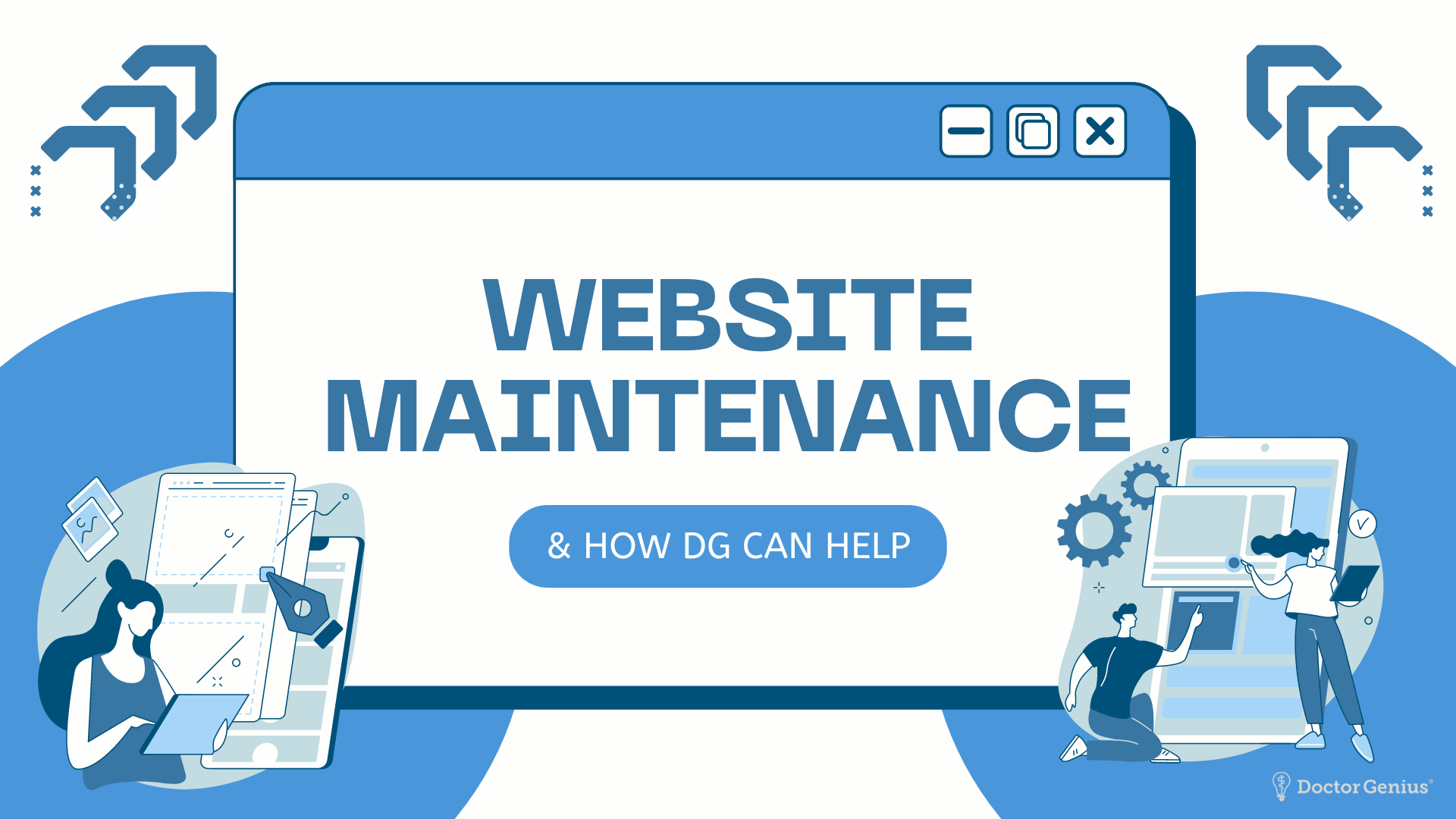Launching a website is an exciting milestone for any healthcare practice. However, the work is not finished once the website goes live. At Doctor Genius, our web development team conducts routine maintenance to help ensure client sites run smoothly and remain easy for patients to use.
Understanding website maintenance
Website maintenance is any work done after the site has gone live. Spending a bit of time maintaining a site helps keep it fresh and up to date with the latest technological developments, user preferences, and Google algorithm updates. Not only is this crucial for ranking but also for user (or patient) experience. That is why Doctor Genius takes such care in handling clients’ website maintenance.
Common website maintenance tasks
Every website has different maintenance needs—larger sites tend to need more upkeep than smaller sites. DG has found that most will need weekly and monthly maintenance. Here are some of the most common maintenance tasks our team performs to help keep client sites up and running:
- Routine software updates and bug checks to keep websites secure and protected
- Fixes common issues like broken links and page loading errors to improve patient experience
- Publishes regular content updates, such as through a Content Ignition Package
The basics of website maintenance
Many healthcare providers prefer to have professionals, such as our team at DG, take care of website maintenance. This is because even common maintenance tasks could have their own detailed tutorial. Take a peak at how Doctor Genius approaches the basics of website maintenance below.
Always back up the site before doing maintenance
The No. 1 rule of website maintenance is to always back up the site before doing any maintenance. That way, if anything goes wrong, a copy of the old site will be on hand to try again. Some web developers, such as those at WordPress, recommend having three backups of the site stored in different places, such as one on a hard drive, another on a thumb drive, and another on a desktop.
Fortunately, DG always backs up the site before starting maintenance. Note that backing up a site is also considered regular maintenance. Creating and storing backups about once a week helps prevent data loss if the site goes down unexpectedly or gets hacked.
Look for any recommended site updates
Most content management systems will recommend website updates as they come out. Missing out on these updates may result in bugs or breaches in security. If the site is having issues, it may help to check for any missed updates before trying other maintenance tasks.
Again, we always back up the site before making any updates. Sometimes, an update may cause a glitch and result in the “white screen of death,” feature errors, or similar issues. In these cases, simply restore the backup for now. Troubleshooting will need to be done in the meantime so the update can be implemented without issue.
Manage and update site content
Even small websites have content of some sort. Whether the site is composed of a few pages or several pages and a blog, content needs to be updated to keep the site fresh. This signals to Google and other search engines that the practice is an active authority in its area. It also lets potential and current patients know that the practice is still in business.
Managing and updating content may involve posting new blogs, going through and selectively deleting outdated blogs, refreshing landing pages, or removing irrelevant content. For example, if the practice no longer offers a certain service, our team can delete any mention of the service from the website. This saves time for the practice as well as the patient.
Navigate your site as a patient would
Another basic part of website maintenance is routinely ensuring the site is designed for humans. It follows that this task is best completed by a human. This is another reason healthcare providers prefer to have a team of developers do this on their behalf.
To start, we go to the homepage of the website and try to use it. Do all the buttons and features work? Does the formatting look correct on desktop and mobile? What about on a tablet? Does the information conveyed on the site make sense? These are just some of the questions we ask during this process. Then, we use our findings to complete maintenance as needed.
Call on web developers for help
Website maintenance can be tricky, especially when trying it for the first time. It can help to consult web developers—at the very least, during the learning phase. Developers can assess one’s site and determine which type of maintenance it may need, saving healthcare providers the headache of trying to do this on their own. This has the added benefit of setting up an easy-to-follow maintenance routine.
At DG, we have a team of professional web developers who create and maintain healthcare sites. Our developers routinely back up, update, and take care of other maintenance tasks on behalf of our clients. That way, clients do not have to spend valuable time on the back end of a site.
How Doctor Genius can help maintain your site
Successfully maintaining a website after its launch takes patience, work, and expertise, which can take away from the time medical providers spend caring for their patients. That is why many providers prefer to entrust website maintenance to a team of developers, such as those at Doctor Genius. If you are interested in how we can help keep your site up and running, contact us today.
Doctor Genius, located at 16800 Aston Street, Suite 270, Irvine, CA 92606, provides a range of services for practice success. We seek to meet our clients’ needs by providing a variety of marketing, SEO, practice optimization tools, and coaching to transform the healthcare experience. Though we work to provide the most accurate information, the content found on this website is solely intended for entertainment purposes. Therefore, we cannot guarantee that the information provided is entirely correct. You may not use the information on this site to cure, prevent, or diagnose a perceived medical issue. If you have healthcare-related needs, please speak directly to a healthcare professional. Never self-perform medical treatments discussed on this website. All images displayed are also for entertainment purposes only, and personal experiences may differ. Please note that the business tactics mentioned on this site might not be applicable to your industry or practice.